windows:7:disable_taskbar_popup
I enjoy CLI. I do not enjoy flashy-popup-fly-around-and-waste-my-time-crap that is just OS eyecandy. Sure, it looks great and my reptile brain goes “Whaaa!” for around 175 milliseconds, but it is of no real world use to me, so it is a waste of both my CPU, RAM and my life. I'm talking about these popups (they're even worse when you have the full blown Win7 graphic fancyness enabled):
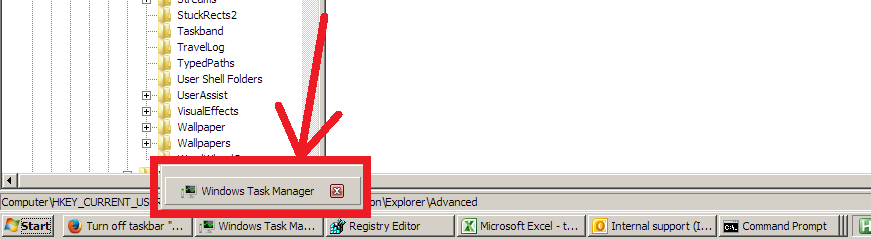
To disable them completely, you just add an entry to your registry. Save this file, then run it:
- disable_taskbar_popup.reg
Windows Registry Editor Version 5.00 [HKEY_CURRENT_USER\Software\Microsoft\Windows\CurrentVersion\Explorer\Advanced] "ExtendedUIHoverTime"=dword:00060000
Afterwards you restart explorer
taskkill /f /im explorer.exe
And restart explorer. Just write “explorer” in a shell (but you probably already knew that).
No more annoyances on that front, finally. :)
windows/7/disable_taskbar_popup.txt · Last modified: by 127.0.0.1
